













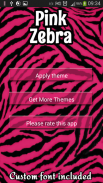
Pink Zebra Keyboard

وصف لـPink Zebra Keyboard
--- This app requires GO Keyboard installed ---
After you download our theme, press the 'Open' button and after that 'Apply' and 'Done!'.
--- To use the custom font included press long '? 123' key, go to 'Advanced Settings',select 'Font settings', then 'Scan fonts' and select font that has Pink Zebra Keyboard on it. For more details, see the last screenshot/presentation video.
--- If you have any issues, bugs or errors, please contact us atbestthemes11@gmail.com. Please rate and/or send us your thoughts in the comment section.
--- The theme is high definition and tablet-friendly.
--- Our applications are all translated in 48 different languages.
--- This is a premium yet free app made possible by the use ads and your support.
Thank you for using Best Themes!
---- PLEASE RATE US ----
Have you ever been to the zoo? Were you amazed by that giant funny zebra? If yes, download this new Pink Zebra Keyboard for your smartphone or tablet.
Release your imagination and bring a pink zebra to your gadgets. This application will reveal the entire nature and your texts will be so stylish because of the pink shades. Bring the natural wildness to your gadgets and you will be just amazed by this pink cute zebra.
Spread your energy and positivism by downloading this new Pink Zebra Keyboard and your keyboard will be flooded with those amazing shades of pink. Enjoy it for free!






















